— Why use Yourcampusad ?
1. You can create a market for your campus in seconds. You can, for example, create a Housing market. And students can set up alarms so that they are notified by email when something is listed on the Housing market within a selected distance from your campus.
2. You can, for example, create a “Books” market for your whole campus and or by topic corresponding to a specific school / faculty, such as Business. Each sub division of your student organization can thus create markets tailored to their students. For creating such sub divisions, see “How to create subdivision markets from sub categories” at the bottom below.
3. The same books are typically used year after year on your local campus. Instead of being thrown away they can be passed on to new students.
4. Yourcampusad is international – exchange students and foreign students will know right away where to look for, for example, housing and other things that they need.
5. It makes it possible for the local community to rent out housing to students, increasing the supply, and thus lowering prices (rent).
6. For example, furniture is troublesome to move over distances, but with a local market (on a campus), buyers can find sellers.
7. It is Free.
8. Successful implementation means that you have done something good for students – put in on your CV. An impressive CV does not consist of education or positions you have had – but of things you did or accomplished.
Example:
Here is the local market for Uppsala University, Sweden, with all categories, and with a 10 km radius – as a link, as a clickable sample text, and as a clickable sample image.
This link can be tied to clickable text:
— How to create a local market for your campus in 3 steps:
Step 1. On the home page yourcampusad.com, find your campus in the Location bar, select the category of interest (or leave blank to include all categories) in the Select Category bar. And click “Search”. Please see the red arrows below.

Step 2. On the Results page. Copy the complete link in the browser window. Please see the red arrows below.

Step 3. Now you can use that link on your Student Organization’s webpage.
— Anyone with administrative access to your webpage can easily ad the link on your webpage(s), connect it to buttons or icons.
— Email the link to students, and to new students each year to build a vibrant market.
— Repeat step 1-3 with different (market) categories as needed.
— Successful or typical implementation.
To create a vibrant market its existence must be communicated.
1. Appoint someone who is responsible for implementation.
2. A main students organization should consider listing or providing students with:
— an Overall market (i.e. no category is chosen in the process above to include all categories). When students visit the link, they can select other specific categories and repeat the search.
— and a Housing market (i.e. the category Housing is chosen in the process above). Housing is critical and all students look for housing at one time or another.
3. Each subdivision of your student organization should consider listing / providing students:
— an Overall market
— and a Housing market
— and a Subdivision specific market. For example, Business and Economics books for the Business Students Association – which is a subcategory of the Books category. See below how to create it.
4. Seek support and cooperation with your institution or University.
How to create subdivision markets from sub categories.
To create subdivision specific markets: Starting from step 3 in the above guide to create a local market for your campus – that is on the Results page, you can select categories. Please see red arrows below.
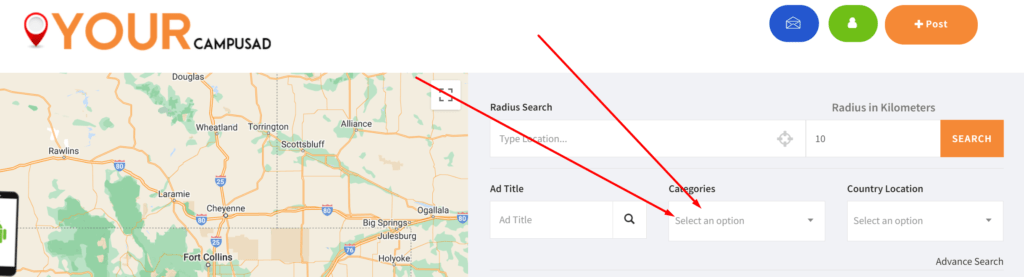
Select a category here and (if applicable) a window will pop up where you can select from sub categories within that category. Select a sub-category. Next, click search, and then copy the complete link that appears in the browser window.
To suggest any category or sub category that you think is missing, please contact us (contact@yourcampusad.com). Thanks for your time reading this. Lets make it happen!
