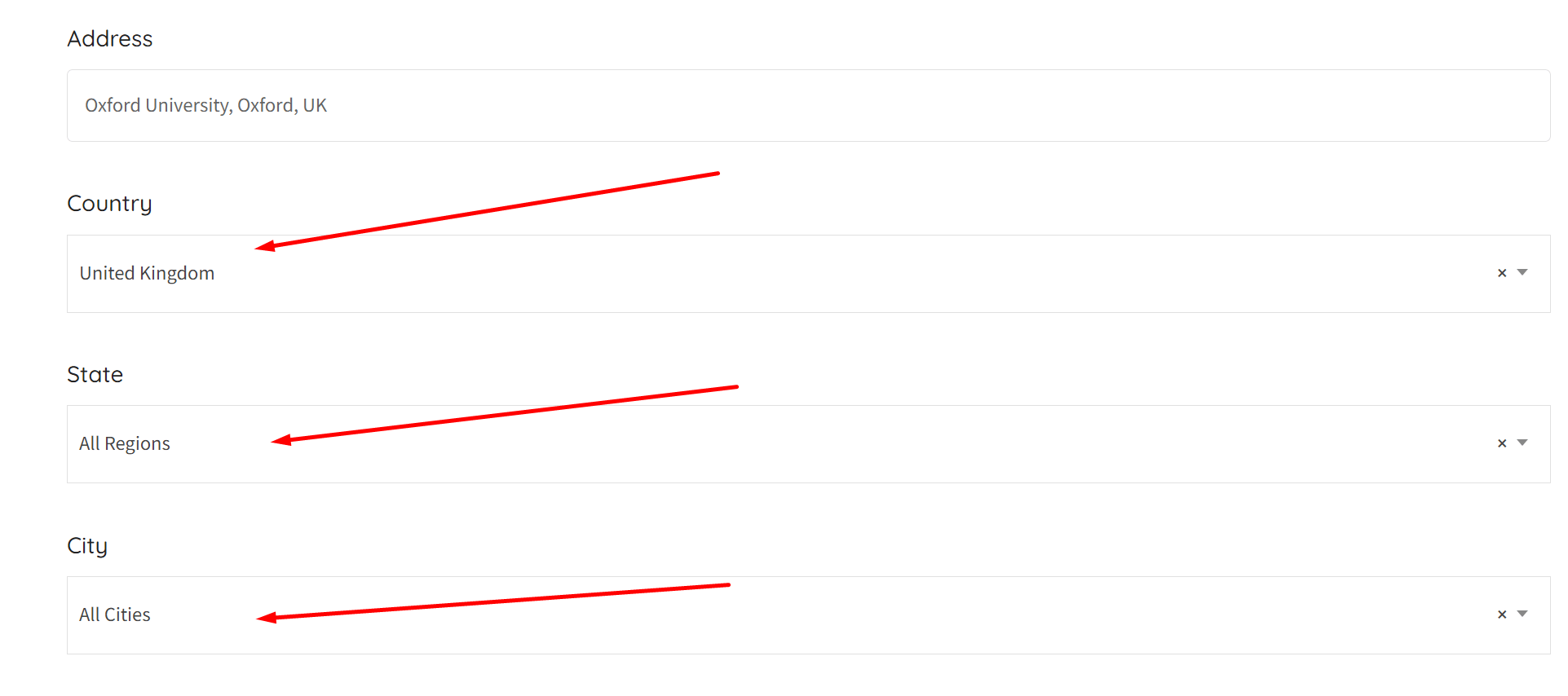-
What language should I use when posting ads on Yourcampusad?
Use English, or your native language, or both, depending on the target market and your language skills. We are working on a translation function.
-
How do I post an Ad?
Register an account. Confirm the account (Copy-paste the registration link sent to your email into a browser address window). Sign in to your account. Click on "+Post" and follow the instructions. Use the RELEVANT input bars (e.g. link to Youtube only applies if you have such a link to share). You MUST choose Country and then ALL REGIONS and ALL CITIES in the drop down menu (in step 3 when posting an ad) if you want your post to appear in Category-Country subscription alarms and searches.
-
Do I need to upload pictures with my ads on Yourcampusad?
No, but a picture says more than a 1000 words.. A picture is informative and pleasant. If you do not upload a picture, a Yourcampusad stock image will be displayed with you post. You can change pictures later by editing your post.
-
There is a problem uploading your pictures?
There is a size limit at 7 megabytes per picture. However, that is a very large image, depending on your connection speed, it may give you problems. Images should be no more than 500 kilobytes. (You can easily reduce the size of your images for free using various online services)
How to set up Subscription Alarms
In your profile, select “Subscriptions and Automatic notifications”. Please see the red arrows below.
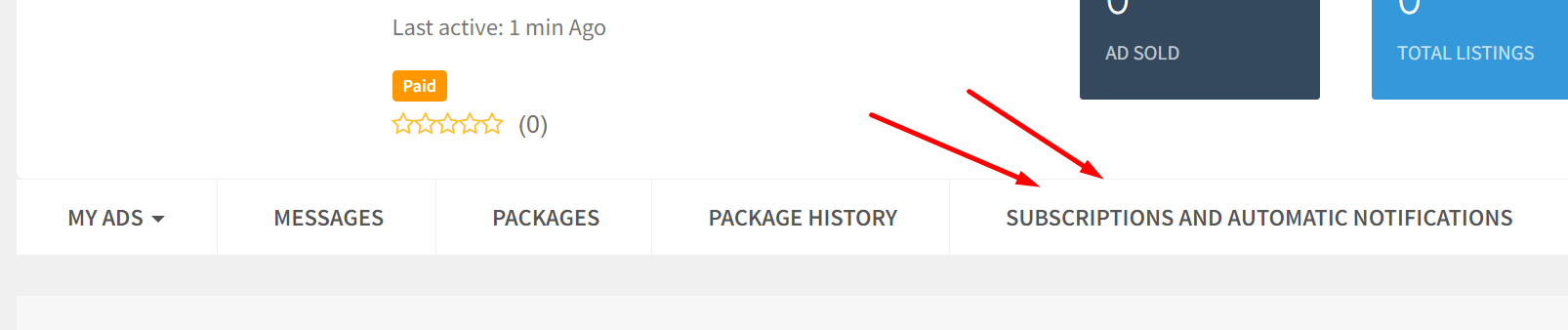
Subscription based on radius means that you can select your campus by address, select a radius distance from your campus, and receive email alarms when posts are made within the corresponding area.
Subscription based on category and country means that you can receive email alarms when ads are posted in the selected category and country. This means that it is important that you select country, region (all) and cities (all) (in step 3) when posting an ad – otherwise it will not appear in category and country searches and alarms (It is not enough to select your country when posting an ad). Please see below.
Users – Here you can subscribe to the posts by a specific user combined with a category. Manage or cancel – Here you can manage and cancel your subscriptions. Followers – Here you can see how many users (if any) who subscribe to your posts (subscription by Users). Please see the red arrows below.
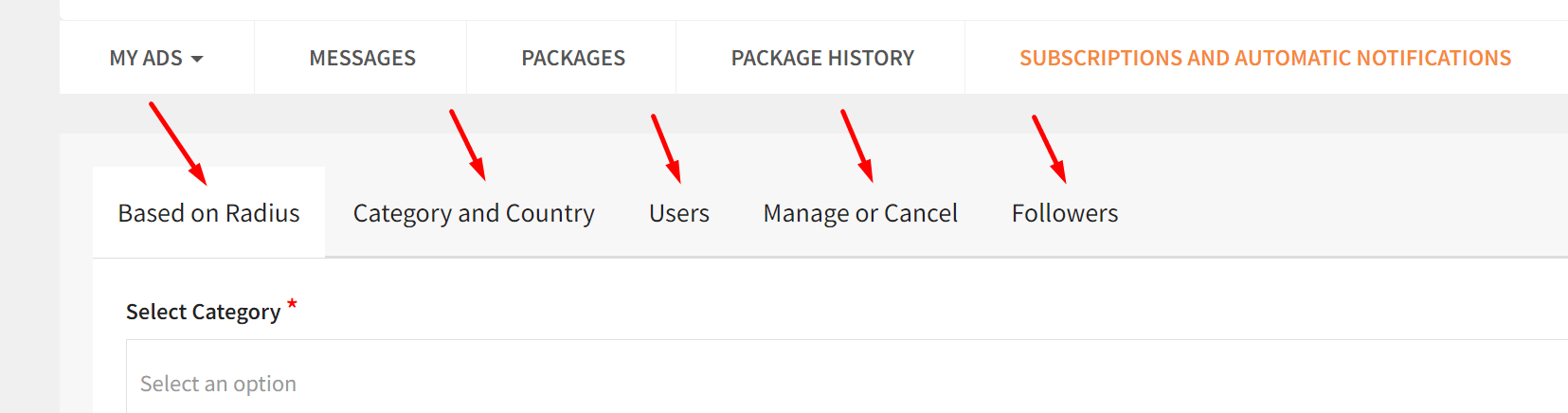
WHEN POSTING AN AD, IT IS IMPORTANT THAT YOU CHOOSE COUNTRY, REGION (ALL REGION) AND CITY (ALL CITIES) FOR YOUR POST TO APPEAR IN CATEGORY AND COUNTRY SUBSCRIPTION ALARMS AND CATEGORY – COUNTRY SEARCHES. (It is not enough to just choose your country – you need to fill the “all regions” and “all cities” criteria for your ad to be included in Category and Country alarms and searches. Please see the red arrows below (the image is a screen capture from Step 3 in the post ad procedure).
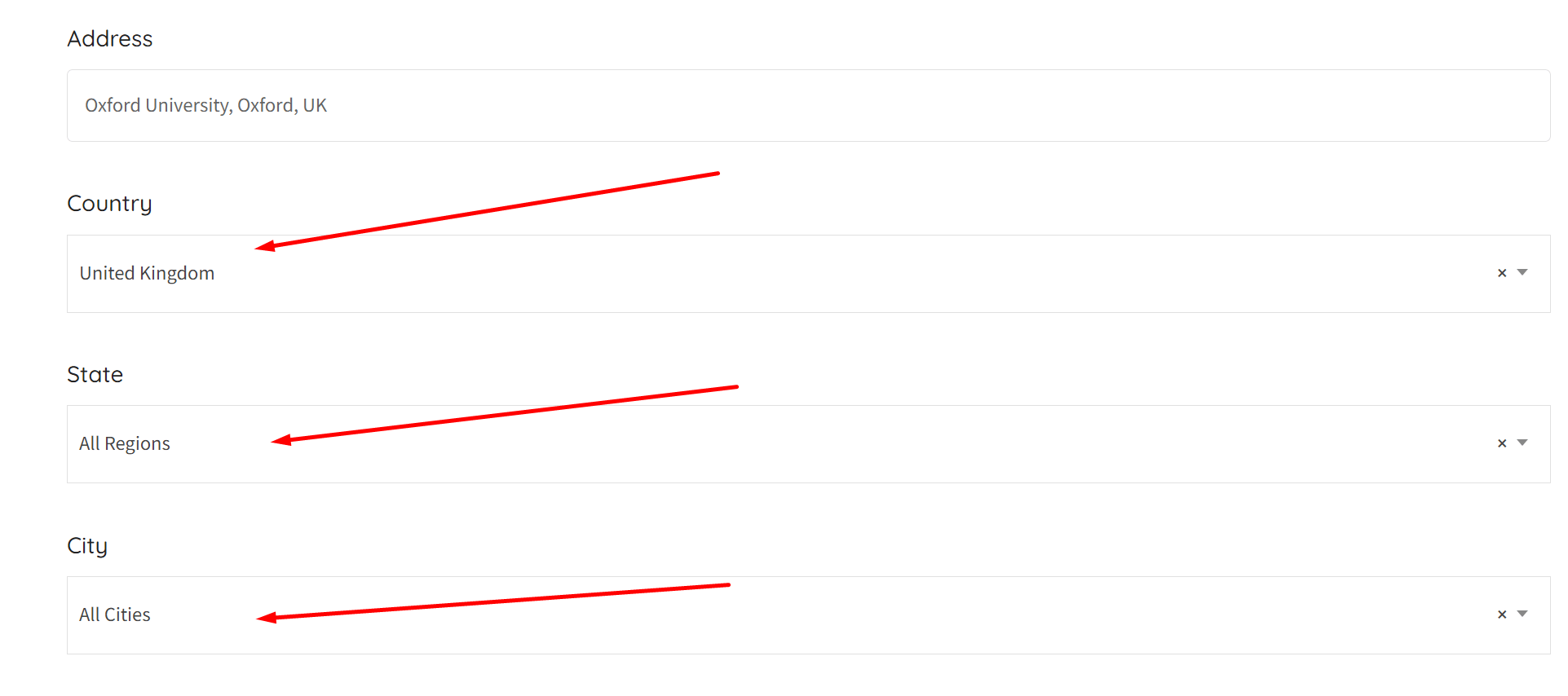
In your profile, select “Subscriptions and Automatic notifications”. Please see the red arrows below.
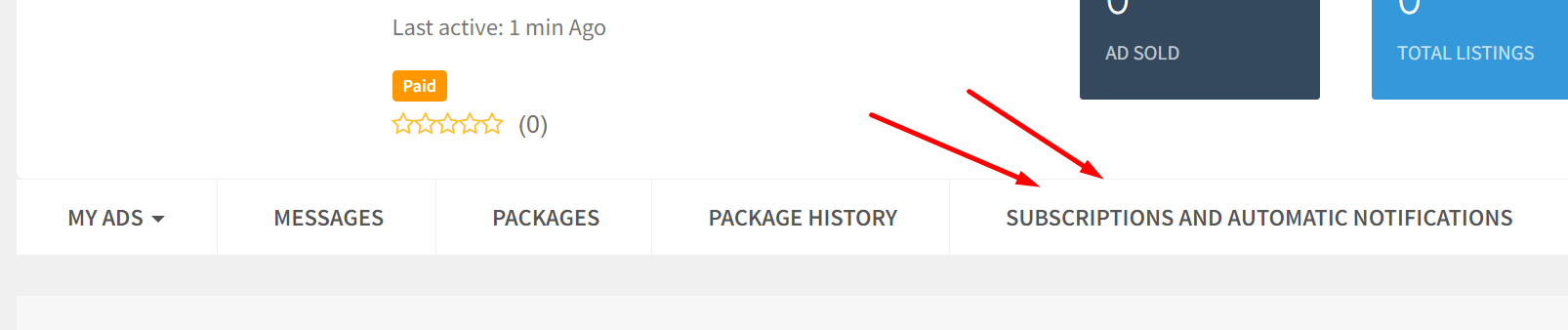
Subscription based on radius means that you can select your campus by address, select a radius distance from your campus, and receive email alarms when posts are made within the corresponding area.
Subscription based on category and country means that you can receive email alarms when ads are posted in the selected category and country. This means that it is important that you select country, region (all) and cities (all) (in step 3) when posting an ad – otherwise it will not appear in category and country alarms (It is not enough to select your country when posting an ad). Please see below.
Users – Here you can subscribe to the posts by a specific user combined with a category. Manage or cancel – Here you can manage and cancel your subscriptions. Followers – Here you can see how many users (if any) who subscribe to your posts (subscription by Users). Please see the red arrows below.
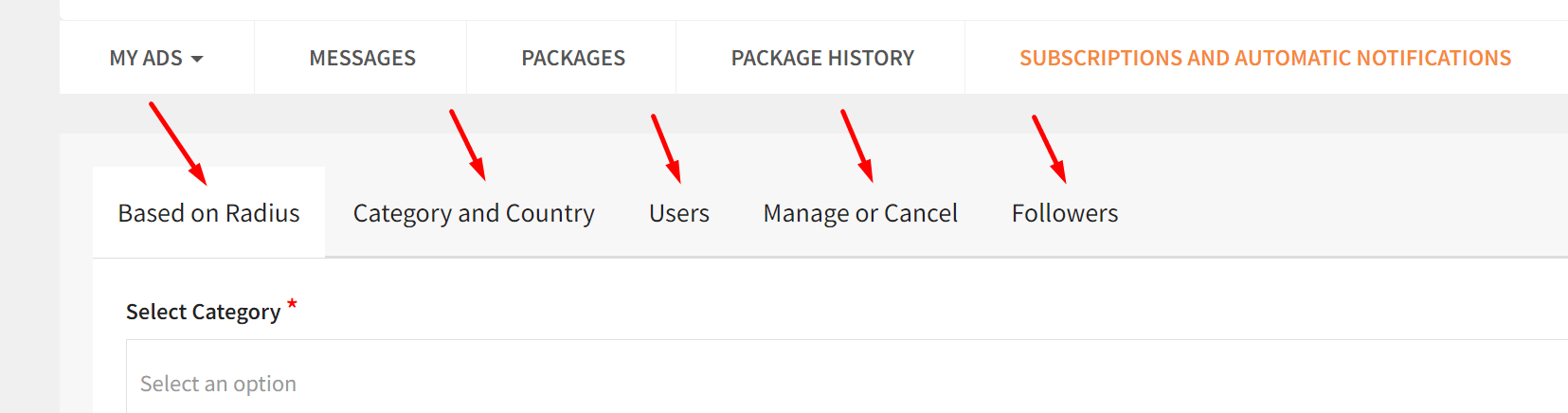
PLEASE NOTE – WHEN POSTING AN AD, IT IS IMPORTANT THAT YOU CHOOSE COUNTRY, REGION (ALL REGION) AND CITY (ALL CITIES) FOR YOUR POST TO APPEAR IN CATEGORY AND COUNTRY SUBSCRIPTION ALARMS. (It is not enough to just choose your country – you need to choose the “all regions” and “all cities” criteria for your ad to be included in Category and Country alarms. Please see the red arrows below (the image is a screen capture from Step 3 in the post ad procedure).